Top Workflow Automation Tools for Google Docs Users
- georgeshawtech
- Sep 11, 2024
- 4 min read
Google Docs has revolutionized the way teams collaborate on documents, offering a cloud-based platform for seamless editing and sharing. However, as teams grow and tasks become more complex, manually managing workflows can become cumbersome. Workflow automation tools can streamline these processes, enhancing productivity and efficiency. In this blog, we’ll explore some of the top workflow automation tools for Google Docs users and how they can transform your document management practices.
1. Cflow
Cflow is a robust workflow automation tool designed to integrate seamlessly with Google Docs. It enables users to automate document-centric workflows, such as document approvals, review processes, and task assignments. With Cflow, you can create custom workflows that trigger actions in Google Docs based on various criteria, streamlining your document management process and ensuring that tasks are completed efficiently. Cflow’s intuitive interface and flexible workflow design make it a valuable tool for enhancing productivity and collaboration within teams.
Key Features:
Customizable workflows for document approvals and reviews.
Integration with Google Docs for automated task management.
Intuitive interface for easy workflow creation and management.
2. Zapier
Zapier is a powerful automation tool that connects Google Docs with thousands of other apps, allowing you to automate repetitive tasks without writing a single line of code. With Zapier, you can create "Zaps" that trigger actions in Google Docs based on events in other apps. For example, you can automatically create a new Google Doc from a template whenever a new row is added to a Google Sheets spreadsheet. This can save time and ensure consistency in document creation.
Key Features:
Connects Google Docs with a vast array of apps.
Customizable triggers and actions.
Easy-to-use interface with no coding required.
3. Integromat (Make)
Integromat, now known as Make, is another robust automation platform that integrates with Google Docs. It allows users to create complex workflows with a visual drag-and-drop interface. You can automate tasks such as moving data between Google Docs and other applications, updating documents based on external triggers, or generating reports from your documents. Make’s visual approach makes it easier to design and understand intricate workflows.
Key Features:
Visual workflow builder.
Advanced automation scenarios.
Integration with numerous third-party apps.
4. DocuSign
For teams needing to handle electronic signatures, DocuSign integrates seamlessly with Google Docs to streamline the document signing process. You can automate the sending of documents for signature and track the status of signatures directly within Google Docs. This integration reduces the need for manual follow-ups and ensures that signed documents are automatically updated and stored.
Key Features:
Easy integration with Google Docs.
Automated document signing workflows.
Status tracking and reminders.
5. G-Accon for Google Docs
G-Accon is designed specifically to enhance Google Docs' functionality by providing automation features that integrate with Google Sheets. This tool allows you to synchronize data between Google Docs and Sheets, automate report generation, and manage document-related tasks more efficiently. For instance, you can automate the process of creating Google Docs reports from Google Sheets data, ensuring up-to-date information without manual entry.
Key Features:
Integration with Google Sheets for data synchronization.
Automated report generation.
Customizable workflows for document management.
6. Automate.io
Automate.io offers an easy-to-use platform for integrating Google Docs with various other apps and services. It enables users to automate tasks such as creating new documents based on triggers from other applications or updating documents when changes occur in connected apps. The user-friendly interface allows for quick setup of automated workflows that can help streamline your document management processes.
Key Features:
Simple drag-and-drop interface.
Integration with a wide range of apps.
Pre-built automation templates for quick setup.
7. Trello
While Trello is primarily a project management tool, its integration with Google Docs can significantly enhance workflow automation. Using Trello’s Google Docs integration, you can attach documents directly to Trello cards, automate updates and notifications, and link tasks with related documents. This integration helps keep your project and document management organized and efficient.
Key Features:
Attach Google Docs to Trello cards.
Automate task updates and notifications.
Enhance project and document organization.
8. Slack
Integrating Slack with Google Docs can streamline communication and document management within your team. By using Slack’s Google Docs integration, you can share documents directly within Slack channels, automate notifications for document updates, and collaborate on documents in real-time. This integration ensures that your team stays informed and connected regarding document changes and reviews.
Key Features:
Share and collaborate on Google Docs within Slack.
Automate notifications for document updates.
Enhance team communication and collaboration.
9. Google Apps Script
Google Apps Script is a powerful tool for users who need custom automation within Google Docs. With Apps Script, you can create custom scripts to automate tasks such as document formatting, data extraction, and report generation. Although it requires some programming knowledge, it provides the flexibility to tailor workflows precisely to your needs.
Key Features:
Customizable scripting for automation.
Integration with other Google Workspace apps.
Advanced automation capabilities.
10. IFTTT
IFTTT (If This Then That) allows users to create simple automation workflows between Google Docs and other applications. For instance, you can set up triggers to automatically create Google Docs from incoming emails or update documents based on changes in other apps. IFTTT’s straightforward approach is ideal for users looking for simple yet effective automation solutions.
Key Features:
Simple automation setup with triggers and actions.
Integration with a variety of apps and services.
User-friendly interface for creating workflows.
Conclusion
Implementing workflow automation tools for Google Docs can greatly enhance your team’s productivity and streamline document management processes. Whether you need to automate document creation, manage signatures, or integrate with other apps, these tools offer solutions to meet a variety of needs. By leveraging these automation tools, including Cflow for custom workflows, you can focus on more strategic tasks and ensure that your document workflows are efficient and effective. SITES WE SUPPORT
SOCIAL LINKS

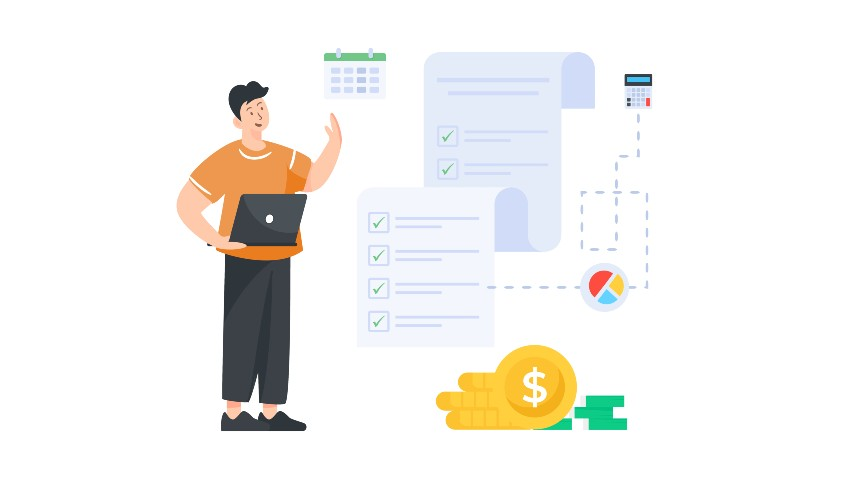


Comments